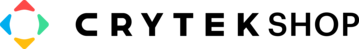How to redeem your keys?
Activating a Product on Steam
Please follow these instructions to activate a new retail purchase on Steam:
1. Launch the Steam client software and log into your Steam account.
2. Click the Games Menu.
3. Choose Activate a Product on Steam...
4. Follow the onscreen instructions to complete the process.
Activating a Product on Epic Games
Please follow these instructions to activate a new retail purchase on Epic Games:
1. Open the Epic Games Launcher.
2. Log in to your Epic Games account.
3. Click your name in the bottom left corner.
4. Click Redeem Code.
5. Enter the code, and then click Redeem.
Note: You should receive a message that the code was successfully redeemed.
6. Click Back to Home to return to the launcher home page.